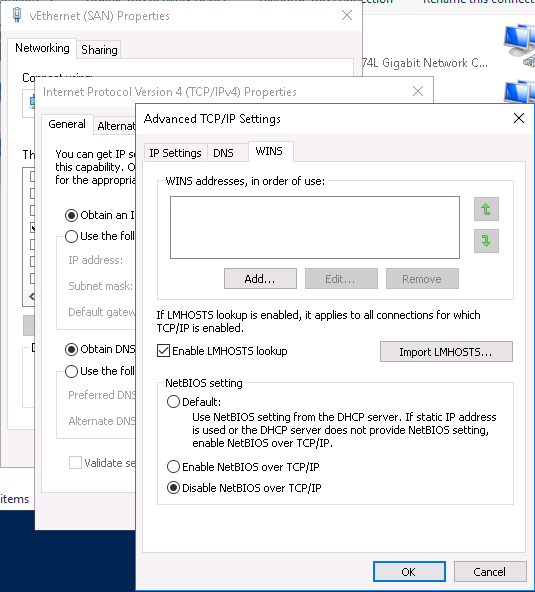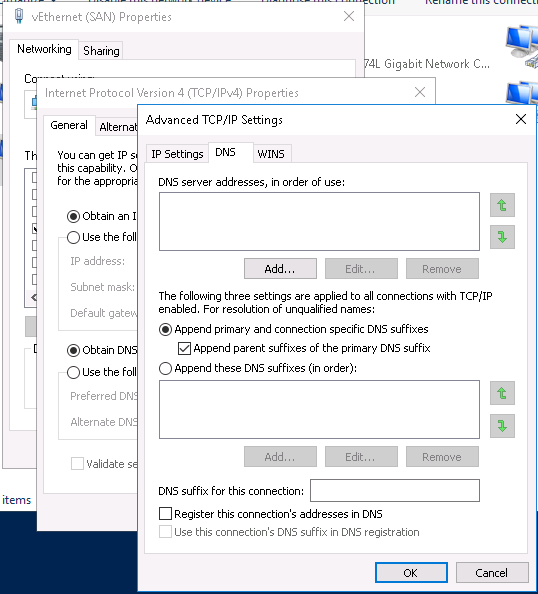Adding Adapter on vSwitch
List Adapter
Get-VMNetworkAdapterVlan -ManagementOS Adding Adapter
Add-VMNetworkAdapter -ManagementOS -Name "Lan" -SwitchName "vSwitch"
Add-VMNetworkAdapter -ManagementOS -Name "Wan" -SwitchName "vSwitch"
Add-VMNetworkAdapter -ManagementOS -Name "San" -SwitchName "vSwitch"Tagging vlan on Adapter
Set-VMNetworkAdapterVlan -ManagementOS -VMNetworkAdapterName "LAN" -Access -VlanId 3023
Set-VMNetworkAdapterVlan -ManagementOS -VMNetworkAdapterName "Wan" -Access -VlanId 2295
Set-VMNetworkAdapterVlan -ManagementOS -VMNetworkAdapterName "San" -Access -VlanId 2230If you need to remove an Adapter
Remove-VMNetworkAdapter -ManagementOs -VMNetworkAdapterName LANAdd an IP to an Adapter
New-NetIPAddress -InterfaceAlias "LAN" -IPAddress 10.10.10.10 -PrefixLength 24 -Type UnicastOn all interfaces (Physical or Virtual) we will activate the Jumbo Packets (also called Jumbo Frames) for 9014 Bytes
Get-NetAdapterAdvancedProperty -DisplayName “Jumbo Packet” | Set-NetAdapterAdvancedProperty -RegistryValue “9014”For a adapter interface you will use for iSCSI, uncheck all options except IPv4 and uncheck "Register this connection's addresses in DNS" and select "Disable NetBIOS over TCP/IP"