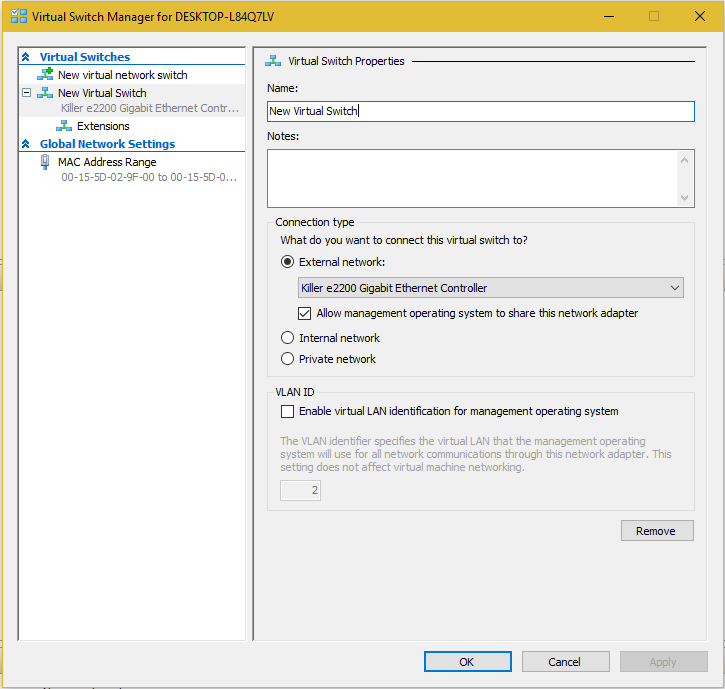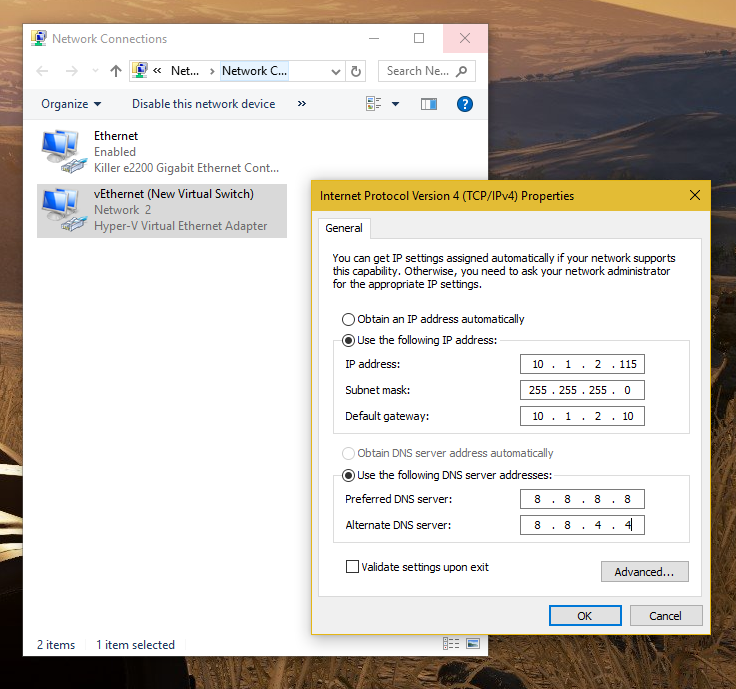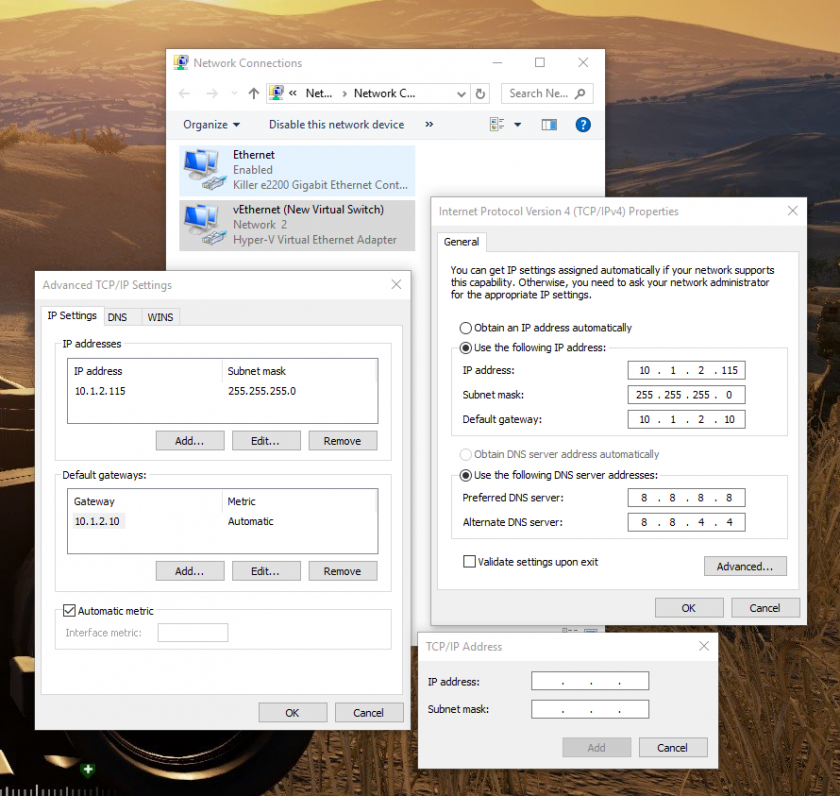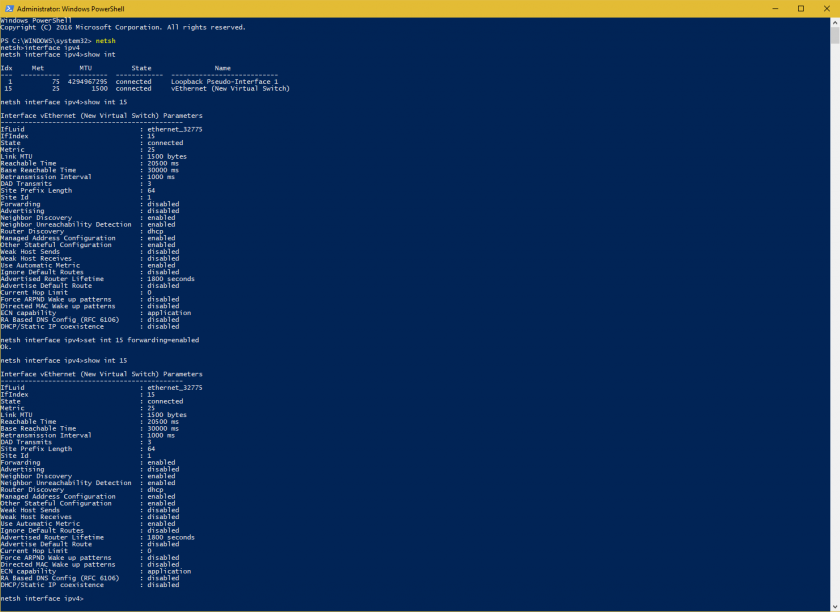Add IP on vSwitch
So you installed hyper-v and you need to configure your NIC with your public IP and your secondary IP's, let me show you how.
(Would recommend having physical access / KVM IP if anything fails)
First create a v-Switch in the hyper-v settings.
Then, go to the IPv4 settings of your new hyper-v vswitch and add your primary IP.
To add your secondary IP's, you will need to go the the advanced options and put in the first usable address of your secondary subnet, not the broadcast address but the first usable address and the subset below.
You will then use that address as the gateway for your VM's.
Last step will be to enable ip forwarding, open power-shell as admin and type the following commands :
netsh
netsh> interface ipv4Then the following command to view the list of available interfaces
netsh interface ipv4> show intTo view the interface settings, replace "15" by the proper ID :
netsh interface ipv4> show int 15And finally, the following command to enable IP forwarding :
netsh interface ipv4> set int 15 forwarding=enabled